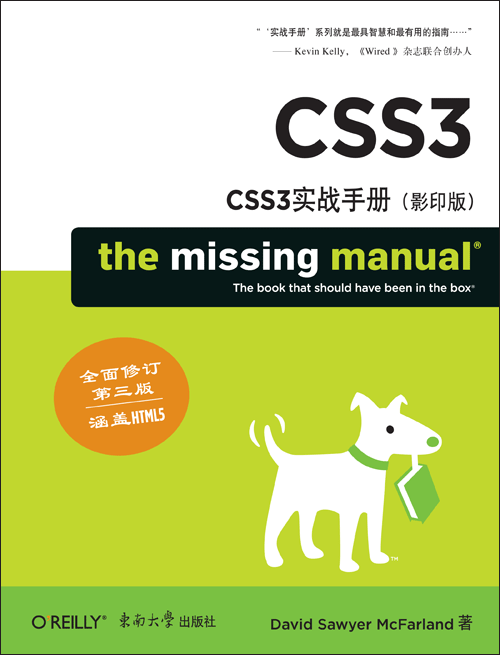CSS3实战手册(第三版,影印版)
出版时间:2013年06月
页数:652
答案就在这里!
CSS3可以让你创建专业外观的网站,但是学习它的细节会十分麻烦——即使是资深web开发人员也是如此。这本《CSS3实战》通过有价值的提示、技巧和一步步的指导为你展示了如何来提升你的HTML和CSS技能。你将快速掌握如何搭建那些非常好看而且在任意尺寸屏幕和设备上都能迅速执行的网页。
您需要了解的重要内容
· 基础入门。编写CSS3友好的HTML,包括当前浏览器支持的HTML5标签。
· 运用现实设计。格式化文本、创建导航工具以及使用图形来增强页面。
· 让你的页面动起来。创建抢眼的动画,给予你的访问者吸引人的表格和表单。
· 控制页面布局。使用专业设计技术,比如浮动和定位。
· 适合任意设备。创作能够适配桌面电脑、平板电脑和手机浏览器的网站。
· 了解高级技术。更高效地使用CSS3,确保你的网页在打印时也表现良好。
David Sawyer McFarland是Sawyer McFarland媒体公司总裁。他在过去15年里为多个客户创建和管理网站,其中包括Macworld.com和UCaBerkeley大学。同时作为一名培训师,David还撰写了Dreamweaver,CSS和 JavaScript方面的“实战手册”系列畅销书籍。
CSS3可以让你创建专业外观的网站,但是学习它的细节会十分麻烦——即使是资深web开发人员也是如此。这本《CSS3实战》通过有价值的提示、技巧和一步步的指导为你展示了如何来提升你的HTML和CSS技能。你将快速掌握如何搭建那些非常好看而且在任意尺寸屏幕和设备上都能迅速执行的网页。
您需要了解的重要内容
· 基础入门。编写CSS3友好的HTML,包括当前浏览器支持的HTML5标签。
· 运用现实设计。格式化文本、创建导航工具以及使用图形来增强页面。
· 让你的页面动起来。创建抢眼的动画,给予你的访问者吸引人的表格和表单。
· 控制页面布局。使用专业设计技术,比如浮动和定位。
· 适合任意设备。创作能够适配桌面电脑、平板电脑和手机浏览器的网站。
· 了解高级技术。更高效地使用CSS3,确保你的网页在打印时也表现良好。
David Sawyer McFarland是Sawyer McFarland媒体公司总裁。他在过去15年里为多个客户创建和管理网站,其中包括Macworld.com和UCaBerkeley大学。同时作为一名培训师,David还撰写了Dreamweaver,CSS和 JavaScript方面的“实战手册”系列畅销书籍。
- Chapter 1: HTML for CSS
- HTML: Past and Present
- Writing HTML for CSS
- The Importance of the Doctype
- Making Sure Internet Explorer Is Up-to-Date
- Chapter 2: Creating Styles and Style Sheets
- Anatomy of a Style
- Understanding Style Sheets
- Internal Style Sheets
- External Style Sheets
- Tutorial: Creating Your First Styles
- Chapter 3: Selectors: Identifying What to Style
- Tag Selectors: Page-Wide Styling
- Class Selectors: Pinpoint Control
- ID Selectors: Specific Page Elements
- Styling Groups of Tags
- Styling Tags Within Tags
- Pseudo-Classes and Pseudo-Elements
- Attribute Selectors
- Child Selectors
- Siblings
- The :not( ) Selector
- Tutorial: Selector Sampler
- Chapter 4: Saving Time with Style Inheritance
- What Is Inheritance?
- How Inheritance Streamlines Style Sheets
- The Limits of Inheritance
- Tutorial: Inheritance
- Chapter 5: Managing Multiple Styles: The Cascade
- How Styles Cascade
- Specificity: Which Style Wins
- Controlling the Cascade
- Tutorial: The Cascade in Action
- Applied CSS
- Chapter 6: Formatting Text
- Using Fonts
- Using Web Fonts
- Discovering Google Web Fonts
- Adding Color to Text
- Changing Font Size
- Formatting Words and Letters
- Adding Text Shadow
- Formatting Entire Paragraphs
- Styling Lists
- Tutorial: Text Formatting in Action
- Chapter 7: Margins, Padding, and Borders
- Understanding the Box Model
- Controlling Space with Margins and Padding
- Adding Borders
- Coloring the Background
- Creating Rounded Corners
- Adding Drop Shadows
- Determining Height and Width
- Wrapping Content with Floating Elements
- Tutorial: Margins, Backgrounds, and Borders
- Chapter 8: Adding Graphics to Web Pages
- Discovering CSS and the <img> Tag
- Adding Background Images
- Controlling Repetition
- Positioning a Background Image
- Using Background Property Shorthand
- Using Multiple Background Images
- Utilizing Gradient Backgrounds
- Applying Easy Gradients with Colorzilla
- Tutorial: Enhancing Images
- Tutorial: Creating a Photo Gallery
- Tutorial: Using Background Images
- Chapter 9: Sprucing Up Your Site’s Navigation
- Selecting Which Links to Style
- Styling Links
- Building Navigation Bars
- CSS-Style Preloading Rollovers
- Styling Particular Types of Links
- Tutorial: Styling Links
- Tutorial: Creating a Navigation Bar
- Chapter 10: CSS Transforms, Transitions, and Animations
- Transforms
- Transitions
- Animations
- Tutorial
- Chapter 11: Formatting Tables and Forms
- Using Tables the Right Way
- Styling Tables
- Styling Forms
- Tutorial: Styling a Table
- Tutorial: Styling a Form
- CSS Page Layout
- Chapter 12: Introducing CSS Layout
- Types of Web Page Layouts
- How CSS Layout Works
- Layout Strategies
- Chapter 13: Building Float-Based Layouts
- Applying Floats to Your Layouts
- Overcoming Float Problems
- Tutorial: Multiple-Column Layouts
- Chapter 14: Responsive Web Design
- Responsive Web Design Basics
- Setting Up a Web Page for RWD
- Media Queries
- Flexible Grids
- Fluid Images
- Responsive Web Design Tutorial
- Chapter 15: Positioning Elements on a Web Page
- How Positioning Properties Work
- Powerful Positioning Strategies
- Tutorial: Positioning Page Elements
- Advanced CSS
- Chapter 16: CSS for the Printed Page
- How Media Style Sheets Work
- How to Add Media Style Sheets
- Creating Print Style Sheets
- Tutorial: Building a Print Style Sheet
- Chapter 17 Improving Your CSS Habits
- Adding Comments
- Organizing Styles and Style Sheets
- Eliminating Browser Style Interference
- Using Descendent Selectors
- Trying Different CSS for Internet Explorer
- Appendixes
- Appendix: CSS Property Reference
- CSS Values
- Text Properties
- List Properties
- Padding, Borders, and Margins
- Backgrounds
- Page Layout Properties
- Animation, Transform, and Transition Properties
- Table Properties
- Miscellaneous Properties
- Appendix: CSS Resources
- References
- CSS Help
- CSS Tips, Tricks, and Advice
- CSS Navigation
- CSS Layout
- Showcase Sites
- CSS Books
- CSS Software
书名:CSS3实战手册(第三版,影印版)
国内出版社:东南大学出版社
出版时间:2013年06月
页数:652
书号:978-7-5641-4199-8
原版书书名:CSS3: The Missing Manual, 3rd Edition
原版书出版商:O'Reilly Media
购买选项