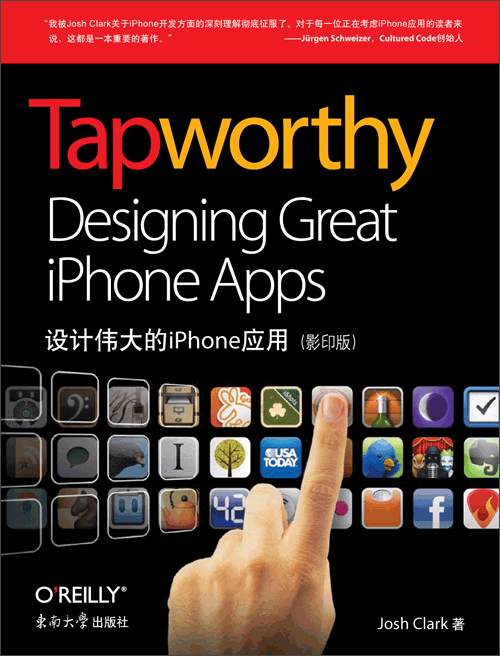设计伟大的iPhone应用(影印版)
出版时间:2011年03月
页数:320
你已经有了一个关于iPhone应用的创意——和其他地球人一样。采用优雅的设计,融入有效的易用性以及适度的个性化,可以让你的应用与众不同。这本鲜活易读的指南,通过介绍实用原则和丰富的可视化样例,向你展示如何为iPhone和iPod Touch设计非凡的用户体验。
无论你是设计师、程序员、管理者,还是营销人员,Tapworthy 都将教会你“思考iPhone”,并帮助你在整个设计过程中问对问题做对事。你将探索如何综合考虑设计、心理、文化、人体工程学和易用性来创造一个值得点击(tapworthy)的应用。与此同时,你还将获得来自Facebook、USA Today、Twitterrific等许多应用设计大师的幕后洞见。
· 从初始概念到最终成品过程中不断发展你的创意
· 构建一种毫不费力的用户体验以换取点击
· 探索触摸设计的奥秘
· 了解人们如何以及为什么要使用iPhone应用
· 学习以Apple的方式使用iPhone控件
· 创建自己的视觉效果个性包
“很难找到像Josh Clark这样的人,如此专注于界面设计和移动设备主题。”
——John Maeda,罗德岛设计学院院长
“在过去两年多的时间里,我完全沉浸在iPhone UI设计之中,甚至自己也写过相关主题,所以尽管我很高兴地审阅了本书初稿,但并不指望会有任何令我耳目一新的东西。老兄,我错了。Tapworthy不仅总结了几乎所有我所知道关于iPhone用户界面设计的知识,并促使我以新的方式来思考iPhone典型用户。对于任何致力于移动应用的人来说,这本书都是非常宝贵的资源。”
——David Barnard,App Cubby创始人
JoshClark是一位独立的设计师和开发者,他通过提供讲习班和咨询服务,以帮助创意公司构建值得点击的iPhone应用和有效的网站。Josh同时也是《Best iPhone Apps》(O’Reilly出版)以及Web内容管理系统——Big Medium的作者。
无论你是设计师、程序员、管理者,还是营销人员,Tapworthy 都将教会你“思考iPhone”,并帮助你在整个设计过程中问对问题做对事。你将探索如何综合考虑设计、心理、文化、人体工程学和易用性来创造一个值得点击(tapworthy)的应用。与此同时,你还将获得来自Facebook、USA Today、Twitterrific等许多应用设计大师的幕后洞见。
· 从初始概念到最终成品过程中不断发展你的创意
· 构建一种毫不费力的用户体验以换取点击
· 探索触摸设计的奥秘
· 了解人们如何以及为什么要使用iPhone应用
· 学习以Apple的方式使用iPhone控件
· 创建自己的视觉效果个性包
“很难找到像Josh Clark这样的人,如此专注于界面设计和移动设备主题。”
——John Maeda,罗德岛设计学院院长
“在过去两年多的时间里,我完全沉浸在iPhone UI设计之中,甚至自己也写过相关主题,所以尽管我很高兴地审阅了本书初稿,但并不指望会有任何令我耳目一新的东西。老兄,我错了。Tapworthy不仅总结了几乎所有我所知道关于iPhone用户界面设计的知识,并促使我以新的方式来思考iPhone典型用户。对于任何致力于移动应用的人来说,这本书都是非常宝贵的资源。”
——David Barnard,App Cubby创始人
JoshClark是一位独立的设计师和开发者,他通过提供讲习班和咨询服务,以帮助创意公司构建值得点击的iPhone应用和有效的网站。Josh同时也是《Best iPhone Apps》(O’Reilly出版)以及Web内容管理系统——Big Medium的作者。
- About the Author
- Acknowledgments
- Introducti on
- Designing apps for delight and usability
- But First . . . Breathe
- No Geek Credentials Required
- Advice from the Real World
- 1. Toucha nd Go
- How we use iPhone apps
- On the Go: One Hand, One Eye, One Big Blur
- Get It Done Quick
- One Tool in a Crowded Toolbox
- Bored, Fickle, and Disloyal
- Double-Tap, Pinch, Twist, What?
- Clumsy Fingers 13
- So, What, Do I Design for Dummies?
- 2. Is It Tap worthy?
- Crafting your app’s mission
- There’s Not an App for That
- What’s Your Story?
- What Makes Your App Mobile?
- First Person: Josh Williams and Gowalla
- Mobile Mindsets
- “I’m Microtasking”
- “I’m Local”
- “I’m Bored”
- What Makes You So Special Anyway?
- Wait, Wait, Come Back!
- Throw Out the Babies, Too
- Can’t I Get That on the Web?
- 3. Tiny Touchscreen
- Designing for size and touch
- A Physical Feel
- Rule of Thumb
- The Magic Number Is 44
- Don’t Crowd Me
- First Person: James Thomson and PCalc
- Pointed Design
- Take It From the Top
- Design to a 44-Pixel Rhythm
- Be a Scroll Skeptic
- Edit, Edit, Edit
- Secret Panels and Hidden Doors
- First Person: Rusty Mitchell and USA Today
- 4. G et O rganized
- Structuring your app the Apple way
- WWJD: What Would Jobs Do?
- Getting Around: Apple’s Navigation Models
- Flat Pages: A Deck of Cards (or Just One)
- Tab Bar: What’s on the Menu?
- Tree Structure: Let 1,000 Screens Bloom
- Combining Navigation Models
- Modal Views and Navigational Cul-de-Sacs
- A Tangled Web
- Storyboarding Your App on Paper
- Put Something Ugly on Your iPhone
- First Person: Jürgen Schweizer and Things
- 5. The Sta ndard Controls
- Using the built-in interface elements
- The Power of Standard Visuals
- The Navigation Bar Shows the Way
- The Toolbar
- “So an Icon Goes into a Bar . . .”
- The Search Bar
- Table Views Are Lists on Steroids
- Setting the Table: Indexes and Grouped Lists
- Table View Editing Tools
- Text Me
- Editing Text
- Fixing Typoz
- Is That for Here or to Go?
- Don’t Make ’Em Keybored
- Multiple Choice: Pickers, Lists, and Action Sheets
- On the Button
- Yes and No: Switches
- Segmented Controls Are Radio Buttons
- Sliders Stay on Track
- Settings: A Matter of Preference
- Is There More?
- 6. Stand Out
- Creating a unique visual identity
- What’s Your App’s Personality?
- Gussying Up Familiar Pixels
- You Stay Classy
- Keep It Real
- Designing Custom Toolbar Icons
- Metaphorically Speaking
- I Call My New Invention “The Wheel”
- And Now for Something Completely Different
- First Person: Craig Hockenberry, Gedeon Maheux, and Twitterrific
- 7. First Impressions
- Introducing your app
- Your Icon Is Your Business Card
- Building Your App’s Icons
- What’s In a Name?
- While You Wait: The Launch Image
- The Illusion of Suspended Animation
- Put Out the Welcome Mat
- Instructions Can’t Make You Super
- The First Screen
- First Person: Joe Hewitt and Facebook
- 8. S wip e! Pinch! Flick!
- Working with gestures
- Finding What You Can’t See
- Pave the Cowpaths
- Shortcuts and Backup Plans
- Piggybacking Standard Gestures
- Shake, Shake,
- Two’s a Crowd 254
- Awkwardness for Self Defense
- Phone Physics
- 9. Knowt he Landscape
- The spin on screen rotation
- Why Do People Flip?
- A Whole New Landscape
- Making a Complicated Turn
- Don’t Lose Your Place
- 10. Polite Conversati on
- Alerts, interruptions, and updates
- When To Interrupt
- Remain Calm and Carry On
- Pushy Notifications
- No Stinkin’ Badges
- Yep, I’m Working on It
- Bending Time: Progress Bars and Other Distractions
- 11. Howdy, Neighbor
- Playing nice with other apps
- Public Square: Contacts, Photos, and Events
- Tag, You’re It: Passing Control to Other Apps
- Roll Your Own: Browsers, Maps, and Email
- Happy Trails, Neighbor
- INDEX
书名:设计伟大的iPhone应用(影印版)
作者:Josh Clark 著
国内出版社:东南大学出版社
出版时间:2011年03月
页数:320
书号:978-7-5641-2501-1
原版书书名:Tapworthy
原版书出版商:O'Reilly Media
购买选项