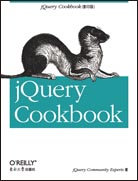
jQuery Cookbook(影印版)
jQuery Community Experts 著
出版时间:2010年12月
页数:451
jQuery简化了丰富的、交互Web前端的构建过程。学会上手这个 JavaScript库不难,但是若要全面掌握、深入理解,恐怕得花费多年时间。本书合理地缩短了学习曲线。在各个章节中,你将从很多领先的开发者那里学习模式和实践,他们到处使用jQuery,从将简单组件整合进网站到开发复杂的高性能用户界面。
作为JavaScript新手和行家的理想选择,《jQuery Cookbook》从基础知识开始,然后转向实际用例,包括经验证的解决方案和常见的Web开发障碍。你还能看到高级议题相关章节,如将jQuery应用到大型项目中去的方法等。
· 解决包括事件、效果、维度、表单、主题以及用户界面元素等在内的各种问题
· 学习如何优化表单,以及如何在页面上定位和重定位元素
· 最大化运用jQuery的事件管理系统,包括定制事件和定制事件数据
· 创建UI元素——包括标签、折叠、模态——从头做起
· 优化代码以减少瓶颈并保证高峰性能
· 学习如何测试jQuery应用
· 应用jQuery UI CSS框架和主题
“我喜欢看到一个此前熟知的API,转而通过另外一种又新奇又有趣的方式得以运用。我希望此书对你有用,教会你以新奇而有趣的方式来使用 jQuery。”
—— John Resig,jQuery库创建者
读者应具备JavaScript编程经验。
作为JavaScript新手和行家的理想选择,《jQuery Cookbook》从基础知识开始,然后转向实际用例,包括经验证的解决方案和常见的Web开发障碍。你还能看到高级议题相关章节,如将jQuery应用到大型项目中去的方法等。
· 解决包括事件、效果、维度、表单、主题以及用户界面元素等在内的各种问题
· 学习如何优化表单,以及如何在页面上定位和重定位元素
· 最大化运用jQuery的事件管理系统,包括定制事件和定制事件数据
· 创建UI元素——包括标签、折叠、模态——从头做起
· 优化代码以减少瓶颈并保证高峰性能
· 学习如何测试jQuery应用
· 应用jQuery UI CSS框架和主题
“我喜欢看到一个此前熟知的API,转而通过另外一种又新奇又有趣的方式得以运用。我希望此书对你有用,教会你以新奇而有趣的方式来使用 jQuery。”
—— John Resig,jQuery库创建者
读者应具备JavaScript编程经验。
- Foreword
- Contributors
- Preface
- 1. jQuery Basics
- 1.1 Including the jQuery Library Code in an HTML Page
- 1.2 Executing jQuery/JavaScript Coded After the DOM Has Loaded
- but Before Complete Page Load
- 1.3 Selecting DOM Elements Using Selectors and the jQuery Function
- 1.4 Selecting DOM Elements Within a Specified Context
- 1.5 Filtering a Wrapper Set of DOM Elements
- 1.6 Finding Descendant Elements Within the Currently Selected
- Wrapper Set
- 1.7 Returning to the Prior Selection Before a Destructive Change
- 1.8 Including the Previous Selection with the Current Selection
- 1.9 Traversing the DOM Based on Your Current Context to Acquire a
- New Set of DOM Elements
- 1.10 Creating, Operating on, and Inserting DOM Elements
- 1.11 Removing DOM Elements
- 1.12 Replacing DOM Elements
- 1.13 Cloning DOM Elements
- 1.14 Getting, Setting, and Removing DOM Element Attributes
- 1.15 Getting and Setting HTML Content
- 1.16 Getting and Setting Text Content
- 1.17 Using the $ Alias Without Creating Global Conflicts
- 2. Selecting Elements with jQuery
- 2.1 Selecting Child Elements Only
- 2.2 Selecting Specific Siblings
- 2.3 Selecting Elements by Index Order
- 2.4 Selecting Elements That Are Currently Animating
- 2.5 Selecting Elements Based on What They Contain
- 2.6 Selecting Elements by What They Don’t Match
- 2.7 Selecting Elements Based on Their Visibility
- 2.8 Selecting Elements Based on Attributes
- 2.9 Selecting Form Elements by Type
- 2.10 Selecting an Element with Specific Characteristics
- 2.11 Using the Context Parameter
- 2.12 Creating a Custom Filter Selector
- 3. Beyond the Basics
- 3.1 Looping Through a Set of Selected Results
- 3.2 Reducing the Selection Set to a Specified Item
- 3.3 Convert a Selected jQuery Object into a Raw DOM Object
- 3.4 Getting the Index of an Item in a Selection
- 3.5 Making a Unique Array of Values from an Existing Array
- 3.6 Performing an Action on a Subset of the Selected Set
- 3.7 Configuring jQuery Not to Conflict with Other Libraries
- 3.8 Adding Functionality with Plugins
- 3.9 Determining the Exact Query That Was Used
- 4. jQuery Utilities
- 4.1 Detecting Features with jQuery.support
- 4.2 Iterating Over Arrays and Objects with jQuery.each
- 4.3 Filtering Arrays with jQuery.grep
- 4.4 Iterating and Modifying Array Entries with jQuery.map
- 4.5 Combining Two Arrays with jQuery.merge
- 4.6 Filtering Out Duplicate Array Entries with jQuery.unique
- 4.7 Testing Callback Functions with jQuery.isFunction
- 4.8 Removing Whitespace from Strings or Form Values with
- jQuery.trim
- 4.9 Attaching Objects and Data to DOM with jQuery.data
- 4.10 Extending Objects with jQuery.extend
- 5. Faster, Simpler, More Fun
- 5.1 That’s Not jQuery, It’s JavaScript!
- 5.2 What’s Wrong with $(this)?
- 5.3 Removing Redundant Repetition
- 5.4 Formatting Your jQuery Chains
- 5.5 Borrowing Code from Other Libraries
- 5.6 Writing a Custom Iterator
- 5.7 Toggling an Attribute
- 5.8 Finding the Bottlenecks
- 5.9 Caching Your jQuery Objects
- 5.10 Writing Faster Selectors
- 5.11 Loading Tables Faster
- 5.12 Coding Bare-Metal Loops
- 5.13 Reducing Name Lookups
- 5.14 Updating the DOM Faster with .innerHTML
- 5.15 Debugging? Break Those Chains
- 5.16 Is It a jQuery Bug?
- 5.17 Tracing into jQuery
- 5.18 Making Fewer Server Requests
- 5.19 Writing Unobtrusive JavaScript
- 5.20 Using jQuery for Progressive Enhancement
- 5.21 Making Your Pages Accessible
- 6. Dimensions
- 6.1 Finding the Dimensions of the Window and Document
- 6.2 Finding the Dimensions of an Element
- 6.3 Finding the Offset of an Element
- 6.4 Scrolling an Element into View
- 6.5 Determining Whether an Element Is Within the Viewport
- 6.6 Centering an Element Within the Viewport
- 6.7 Absolutely Positioning an Element at Its Current Position
- 6.8 Positioning an Element Relative to Another Element
- 6.9 Switching Stylesheets Based on Browser Width
- 7. Effects
- 7.1 Sliding and Fading Elements in and out of View
- 7.2 Making Elements Visible by Sliding Them Up
- 7.3 Creating a Horizontal Accordion
- 7.4 Simultaneously Sliding and Fading Elements
- 7.5 Applying Sequential Effects
- 7.6 Determining Whether Elements Are Currently Being Animated
- 7.7 Stopping and Resetting Animations
- 7.8 Using Custom Easing Methods for Effects
- 7.9 Disabling All Effects
- 7.10 Using jQuery UI for Advanced Effects
- 8. Events
- 8.1 Attaching a Handler to Many Events
- 8.2 Reusing a Handler Function with Different Data
- 8.3 Removing a Whole Set of Event Handlers
- 8.4 Triggering Specific Event Handlers
- 8.5 Passing Dynamic Data to Event Handlers
- 8.6 Accessing an Element ASAP (Before document.ready)
- 8.7 Stopping the Handler Execution Loop
- 8.8 Getting the Correct Element When Using event.target
- 8.9 Avoid Multiple hover() Animations in Parallel
- 8.10 Making Event Handlers Work for Newly Added Elements
- 9. Advanced Events
- 9.1 Getting jQuery to Work When Loaded Dynamically
- 9.2 Speeding Up Global Event Triggering
- 9.3 Creating Your Own Events
- 9.4 Letting Event Handlers Provide Needed Data
- 9.5 Creating Event-Driven Plugins
- 9.6 Getting Notified When jQuery Methods Are Called
- 9.7 Using Objects’ Methods as Event Listeners
- 10. HTML Form Enhancements from Scratch
- 10.1 Focusing a Text Input on Page Load
- 10.2 Disabling and Enabling Form Elements
- 10.3 Selecting Radio Buttons Automatically
- 10.4 (De)selecting All Checkboxes Using Dedicated Links
- 10.5 (De)selecting All Checkboxes Using a Single Toggle
- 10.6 Adding and Removing Select Options
- 10.7 Autotabbing Based on Character Count
- 10.8 Displaying Remaining Character Count
- 10.9 Constraining Text Input to Specific Characters
- 10.10 Submitting a Form Using Ajax
- 10.11 Validating Forms
- 11. HTML Form Enhancements with Plugins
- 11.1 Validating Forms
- 11.2 Creating Masked Input Fields
- 11.3 Autocompleting Text Fields
- 11.4 Selecting a Range of Values
- 11.5 Entering a Range-Constrained Value
- 11.6 Uploading Files in the Background
- 11.7 Limiting the Length of Text Inputs
- 11.8 Displaying Labels Above Input Fields
- 11.9 Growing an Input with Its Content
- 11.10 Choosing a Date
- 12. jQuery Plugins
- 12.1 Where Do You Find jQuery Plugins?
- 12.2 When Should You Write a jQuery Plugin?
- 12.3 Writing Your First jQuery Plugin
- 12.4 Passing Options into Your Plugin
- 12.5 Using the $ Shortcut in Your Plugin
- 12.6 Including Private Functions in Your Plugin
- 12.7 Supporting the Metadata Plugin
- 12.8 Adding a Static Function to Your Plugin
- 12.9 Unit Testing Your Plugin with QUnit
- 13. Interface Components from Scratch
- 13.1 Creating Custom Tool Tips
- 13.2 Navigating with a File-Tree Expander
- 13.3 Expanding an Accordion
- 13.4 Tabbing Through a Document
- 13.5 Displaying a Simple Modal Window
- 13.6 Building Drop-Down Menus
- 13.7 Cross-Fading Rotating Images
- 13.8 Sliding Panels
- 14. User Interfaces with jQuery UI
- 14.1 Including the Entire jQuery UI Suite
- 14.2 Including an Individual jQuery UI Plugin or Two
- 14.3 Initializing a jQuery UI Plugin with Default Options
- 14.4 Initializing a jQuery UI Plugin with Custom Options
- 14.5 Creating Your Very Own jQuery UI Plugin Defaults
- 14.6 Getting and Setting jQuery UI Plugin Options
- 14.7 Calling jQuery UI Plugin Methods
- 14.8 Handling jQuery UI Plugin Events
- 14.9 Destroying a jQuery UI Plugin
- 14.10 Creating a jQuery UI Music Player
- 15. jQuery UI Theming
- 15.1 Styling jQuery UI Widgets with ThemeRoller
- 15.2 Overriding jQuery UI Layout and Theme Styles
- 15.3 Applying a Theme to Non-jQuery UI Components
- 15.4 Referencing Multiple Themes on a Single Page
- 15.5 Appendix: Additional CSS Resources
- 16. jQuery, Ajax, Data Formats: HTML, XML, JSON, JSONP
- 16.1 jQuery and Ajax
- 16.2 Using Ajax on Your Whole Site
- 16.3 Using Simple Ajax with User Feedback
- 16.4 Using Ajax Shortcuts and Data Types
- 16.5 Using HTML Fragments and jQuery
- 16.6 Converting XML to DOM
- 16.7 Creating JSON
- 16.8 Parsing JSON
- 16.9 Using jQuery and JSONP
- 17. Using jQuery in Large Projects
- 17.1 Using Client-Side Storage
- 17.2 Saving Application State for a Single Session
- 17.3 Saving Application State Between Sessions
- 17.4 Using a JavaScript Template Engine
- 17.5 Queuing Ajax Requests
- 17.6 Dealing with Ajax and the Back Button
- 17.7 Putting JavaScript at the End of a Page
- 18. Unit Testing
- 18.1 Automating Unit Testing
- 18.2 Asserting Results
- 18.3 Testing Synchronous Callbacks
- 18.4 Testing Asynchronous Callbacks
- 18.5 Testing User Actions
- 18.6 Keeping Tests Atomic
- 18.7 Grouping Tests
- 18.8 Selecting Tests to Run
- Index
书名:jQuery Cookbook(影印版)
作者:jQuery Community Experts 著
国内出版社:东南大学出版社
出版时间:2010年12月
页数:451
书号:978-7-5641-2415-1
原版书出版商:O'Reilly Media
The animal on the cover of the jQuery Cookbook is an ermine (Mustela erminea), also
known as a stoat. “Ermine” sometimes refers to the animal’s white winter fur, and
“stoat” to the brown fur it has during the rest of the year. It belongs to the weasel family,
which includes martens, ferrets, minks, otters, and polecats, though it is distinguished
from these other members by its black-tipped tail.
The ermine lives in northern woodland regions of Europe, Asia, and North America.
It is mainly nocturnal and makes dens in tree roots, under stones, and in tunnels. A
solitary animal, the ermine can travel up to 10 miles in one night searching for food.
Its predators include foxes, badgers, cats, and birds of prey.
The ermine’s slender body helps it run swiftly, even across snow, as well as climb and
swim. Although this shape has advantages, it also causes the ermine to quickly lose
heat from its body. Thick fur and a fast metabolism help compensate, and the ermine
must eat daily to meet its energy demands. Its diet includes small mammals, birds, fish,
and insects. When the ermine spots its prey, it sneaks up on it in a series of leaps, grasps
the victim’s neck, and kills it with repeated bites.
White ermine fur is highly prized and is used in trimming coats, although demand has
dropped in recent years. Typically, several furs are sewn together to form a pattern of
black dots on a white field. This pattern was imitated in heraldry—the design of coats
of arms—as early as the 12th century, most famously in the arms of Brittany. Ermine
fur is also a symbol of royalty or purity, which is perhaps why Elizabeth I of England,
“the Virgin Queen,” was painted with an ermine by her side.
known as a stoat. “Ermine” sometimes refers to the animal’s white winter fur, and
“stoat” to the brown fur it has during the rest of the year. It belongs to the weasel family,
which includes martens, ferrets, minks, otters, and polecats, though it is distinguished
from these other members by its black-tipped tail.
The ermine lives in northern woodland regions of Europe, Asia, and North America.
It is mainly nocturnal and makes dens in tree roots, under stones, and in tunnels. A
solitary animal, the ermine can travel up to 10 miles in one night searching for food.
Its predators include foxes, badgers, cats, and birds of prey.
The ermine’s slender body helps it run swiftly, even across snow, as well as climb and
swim. Although this shape has advantages, it also causes the ermine to quickly lose
heat from its body. Thick fur and a fast metabolism help compensate, and the ermine
must eat daily to meet its energy demands. Its diet includes small mammals, birds, fish,
and insects. When the ermine spots its prey, it sneaks up on it in a series of leaps, grasps
the victim’s neck, and kills it with repeated bites.
White ermine fur is highly prized and is used in trimming coats, although demand has
dropped in recent years. Typically, several furs are sewn together to form a pattern of
black dots on a white field. This pattern was imitated in heraldry—the design of coats
of arms—as early as the 12th century, most famously in the arms of Brittany. Ermine
fur is also a symbol of royalty or purity, which is perhaps why Elizabeth I of England,
“the Virgin Queen,” was painted with an ermine by her side.
购买选项